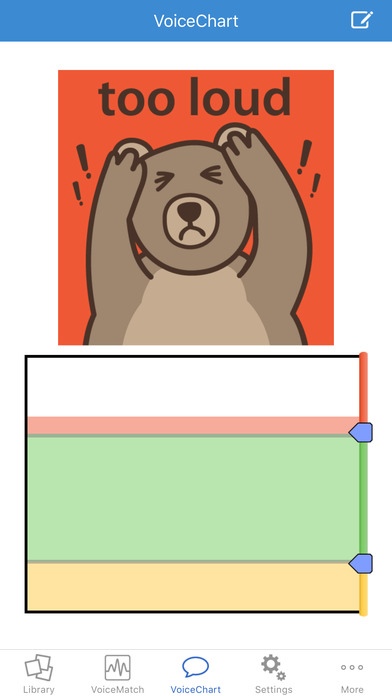SpeechPrompts 4.3.01
Continue to app
Paid Version
Publisher Description
SpeechPrompts provides speech therapy exercises to help those with autism practice rate, rhythm, stress and loudness of speech (prosody). The U.S. Department of Education s IES SBIR program funds research and development of SpeechPrompts, a collaborative project with the Yale Child Study Center. SpeechPrompts is a new app from HandHold Adaptive , makers of iPrompts , StoryMaker and other leading tools serving those with special needs and their caregivers. It is designed for use with individuals exhibiting abnormal prosody, such as those with autism spectrum disorders (ASDs), Down syndrome and stroke victims. Prosody refers to the musical aspects of speech, including rate, rhythm, volume, phrasing and intonation. The app includes the following features: * VOICECHART: Like a voice thermometer, VoiceChart provides real-time feedback on loudness of speech. Speakers are shown visually whether they are Too Loud, Too Quiet, or Just Right . Sliders allow customization of the thresholds between each volume zone. An animated meter changes color based on the current volume level. Users may select from included graphics to illustrate when speakers are Too Loud, Too Quiet, and Just Right, or use the built-in camera to supply their own accompanying visuals. VoiceChart can also be useful exercise for individuals with hardness of hearing. * VOICEMATCH: Provides visual and aural feedback on stress, rate and rhythm of speech by comparing a Teacher voice recording to a Student voice recording. The Student voice sample is compared both visually (via a waveform graphic) and aurally (via audio playback) to the Teacher recording, which serves as a target or model phrase. The Student attempts to match the Teacher waveform by repeating it aloud. Visual differences between the two audio recordings can then be highlighted and compared. * LIBRARY: Select from 50 included Teacher waveforms, or add your own recording to the Library for later use in VoiceMatch. Search or browse the Library to find existing clips. Users may also categorize, label and re-record samples if desired. * FLEXIBLE IN DIFFERENT ENVIRONMENTS: A Sensitivity control allows VoiceChart to be used in quiet and loud spaces alike. * SHOW HOW INTONATION AFFECTS MEANING: Record multiple variations of a phrase, each emphasizing different words (e.g., Do *you* have that video game? versus Do you have *that* video game? ). Then, use these recordings in VoiceMatch to teach how emphasizing different words can change the meaning of a phrase. * PRODUCT RESEARCH: SpeechPrompts has been investigated in U.S. classrooms by autism researchers from the Yale Child Study Center. Inquiries about our research may be directed to info@handholdadaptive.com. Handhold Adaptive was founded in 2008 by the family of a young boy with autism. We create applications for caregivers of those with special needs, including iPrompts (visual support sand schedules), AutismTrack (track medicines, diets, therapies and behaviors) and StoryMaker (the premier app for Social Stories ). HandHold Adaptive proudly releases SpeechPrompts to help caregivers everywhere practice rate, rhythm, volume, phrasing and intonation when working with individuals with autism. To learn more, visit: www.handholdadaptive.com. Facebook: iPrompts. Patents pending. (c)2009-2014 HandHold Adaptive, LLC, all rights reserved. SpeechPrompts research is funded by the U.S. Department of Education, Institute of Education Sciences, Small Business Innovation Research program.
Requires iOS 8.0 or later. Compatible with iPhone, iPad, and iPod touch.
About SpeechPrompts
SpeechPrompts is a paid app for iOS published in the Kids list of apps, part of Education.
The company that develops SpeechPrompts is Handhold Adaptive, LLC. The latest version released by its developer is 4.3.01.
To install SpeechPrompts on your iOS device, just click the green Continue To App button above to start the installation process. The app is listed on our website since 2012-11-20 and was downloaded 9 times. We have already checked if the download link is safe, however for your own protection we recommend that you scan the downloaded app with your antivirus. Your antivirus may detect the SpeechPrompts as malware if the download link is broken.
How to install SpeechPrompts on your iOS device:
- Click on the Continue To App button on our website. This will redirect you to the App Store.
- Once the SpeechPrompts is shown in the iTunes listing of your iOS device, you can start its download and installation. Tap on the GET button to the right of the app to start downloading it.
- If you are not logged-in the iOS appstore app, you'll be prompted for your your Apple ID and/or password.
- After SpeechPrompts is downloaded, you'll see an INSTALL button to the right. Tap on it to start the actual installation of the iOS app.
- Once installation is finished you can tap on the OPEN button to start it. Its icon will also be added to your device home screen.